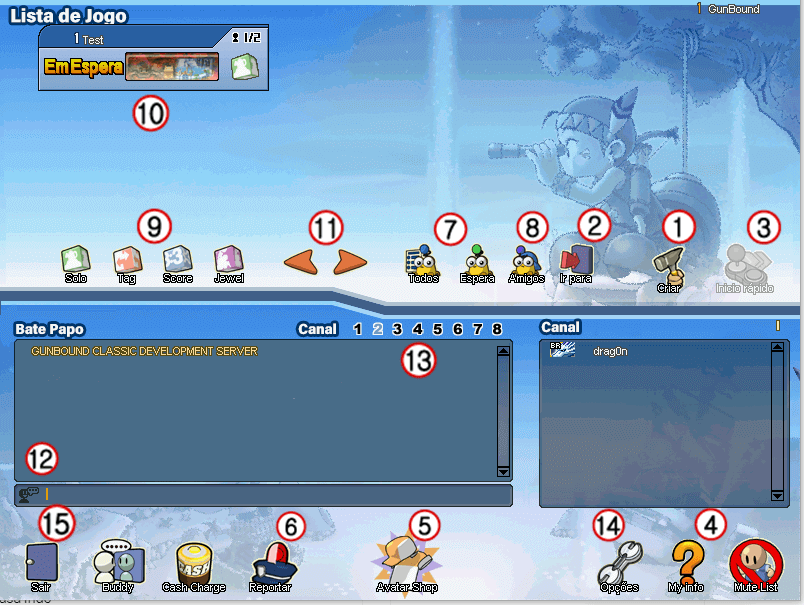LOBBY
The lobby is where you wait to play, chat, find rooms, and see friends and guilds. Room labels show if they're playing or waiting. The lobby's appearance depends on the server.
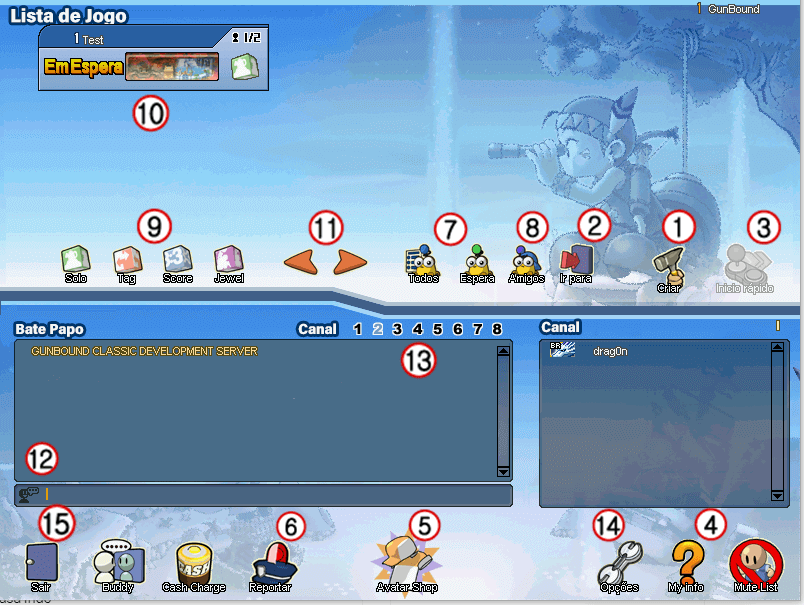
-
Create Room: You can create a room to play with your friends or with users from all over the world.
-
Goto: Useful to enter a specific room (you must enter the number of the room and the password if you have one).
-
Quick Start: Using this button will randomly enter a room as long as it has the "Waiting" tag.
-
My Info: It will allow you to verify your information.
-
Avatar Shop: You can enter the shop to buy or see different avatars or Ex-Items. You can see your character (the avatar you are using)
-
Cash Charge: You can make totally secure cash charges (You can see the different payment options available in your country).
-
All/Wait: Filter rooms based on the tag they have. "Wait" will show you the rooms that are waiting for members and "All" will show you all the rooms regardless of whether they are playing or waiting for members.
-
Friends: It will filter the rooms and show you only the rooms where the friends on your list are.
-
Mode: It will allow you to filter the rooms according to the mode you want (Solo, Tag, Score, Jewel).
-
Rooms List: They are the created rooms where you can play.
-
Page Left / Page Right: Change the list of rooms where you can play.
-
Lobby Chat: You will see and write in the chat with all the users that are in the same server and channel.
-
Channel: You will choose the chat channel where you can write or view messages. (each channel is independent except for massive messages)
-
Options: Useful for modifying options and settings to customize the game.
-
Exit: Exit from Lobby Room.